After For execute follow procedure as below.
Following Screen will be appear
For Serial Key Please visit following link:
cut it from their and paste it on above screen and click on “Apply”
Next Screen will be:
Click on “Next”
Here click on “Configure only a headset” . option.
Here Select your own Audio Driver Installed on your system.
Click on “Next”
Here record your voice to test your Microphone
Now your recorded message will be played back. It is to check either your Headset and Speaker are working properly or not. Now click on “Next” .
Here Select your Internet Connection Speed and click on “Next” .
Here Enter your Phone Number, PIN Number/Password and Domain as shown on the Screen above and click on “Apply” then “OK” .
This step is involved if and only you were already using X-PRO and now upgrading newer version. If you are using this software for the first Time then this window will not be opened there. DO NOT import settings from your old X-PRO configuration by selecting “No” Your Software is ready to use and your Software is:
You can make few calls to test the voice quality, if you need more improvement, then please click right mouse button on your phone window and select settings and made changes sob that your audio settings should be as below:
After these all Click on “Apply” then “OK” .
Close all the configuration windows, your phone service should be up and running, you are now ready to make and receive calls
| 


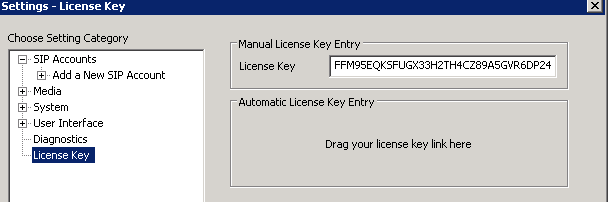
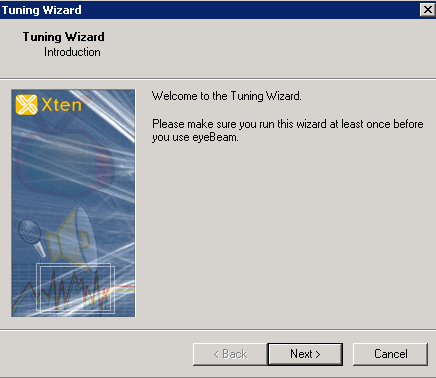
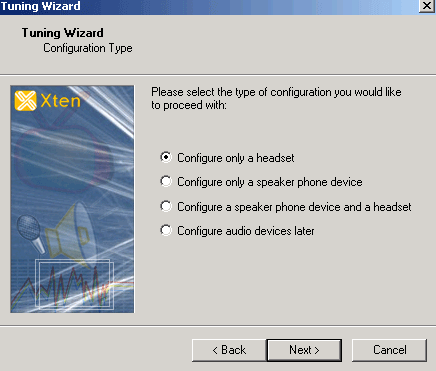
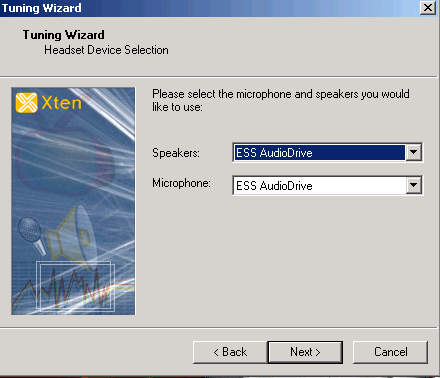
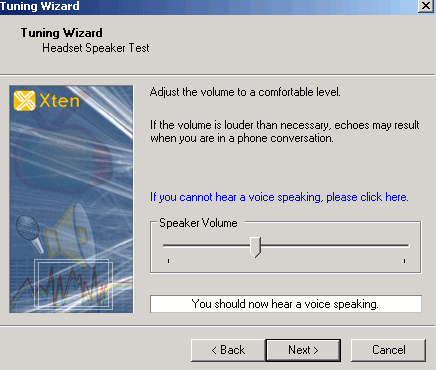
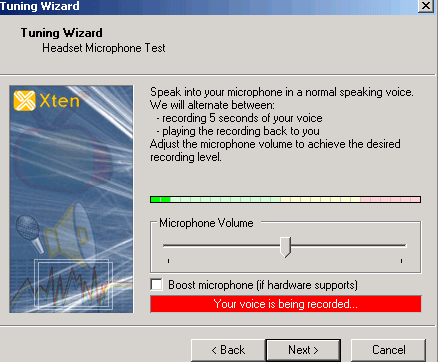
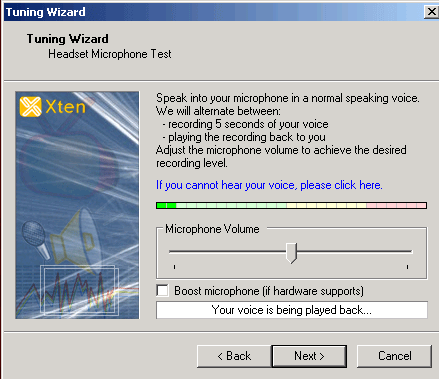
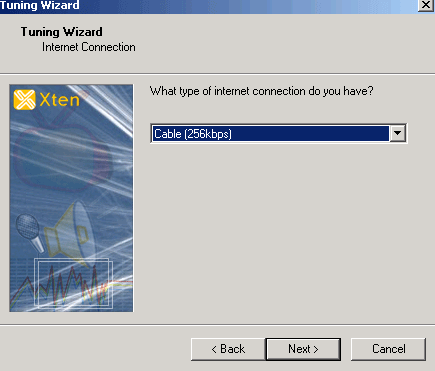
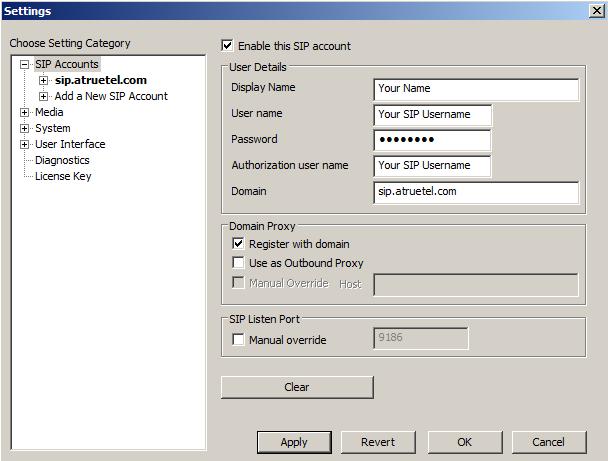
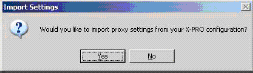
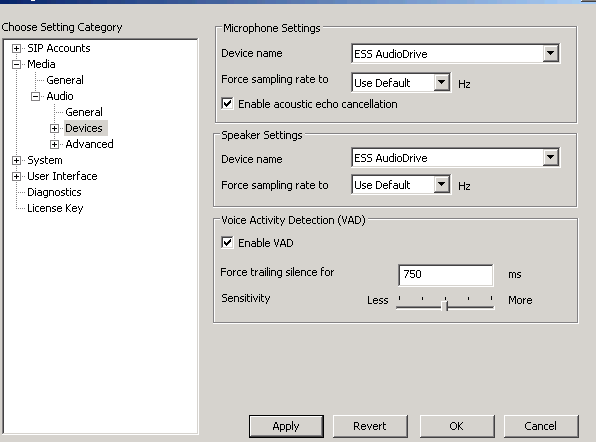
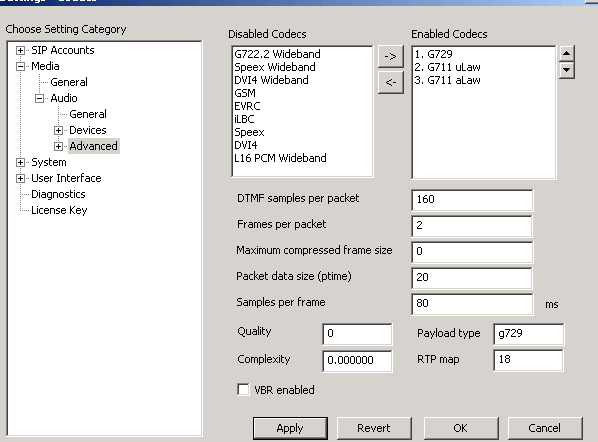



0 comments:
Post a Comment