IDT High Definition Audio CODEC driver can fail to install through Windows Update or Device Manager, especially due to Windows 10 upgrade. The common error could be as follows:
“Windows found driver software for your device but encountered an error while attempting to install it.
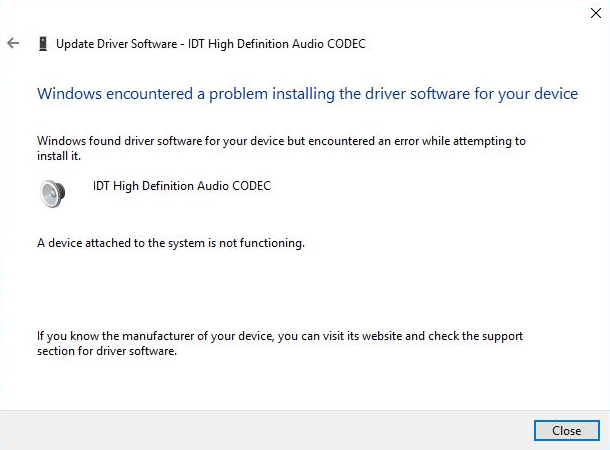
If you meet this problem while installing IDT High Definition Audio CODEC driver, just use the two solutions below, then the driver will be installed correctly.
Solution 1: Reinstall the Driver
Follow these steps:
1. In Device Manager, expand category “Sound, video and game controllers”.
2. Right-click on IDT High Definition Audio CODEC and click Update Driver Software… on the context menu.
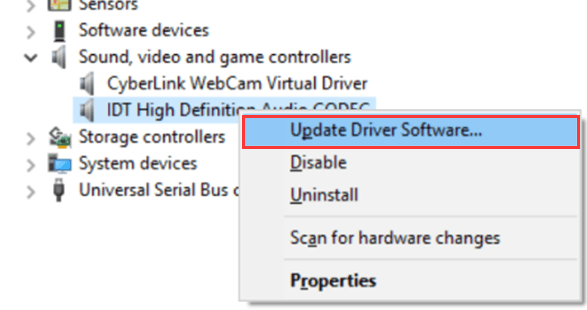
3. Click on Browse my computer for driver software.
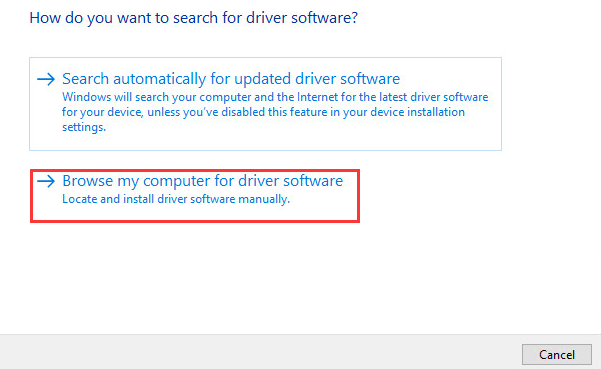
4. Click on Let me pickup a list of device drivers on my computer.
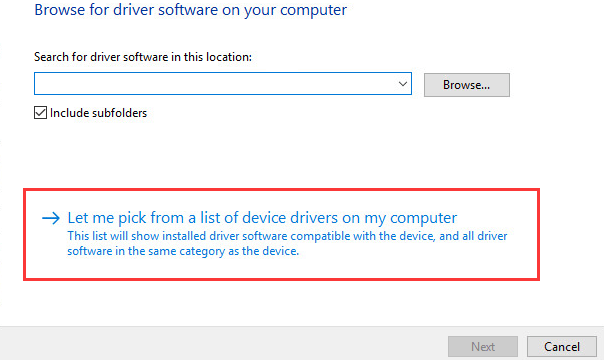
5. Select High Definition Audio Device (Not IDT High Definition Audio CODEC) and click Next button. An warning message might pop up, just click Yes button. Then the driver will be installed successfully.
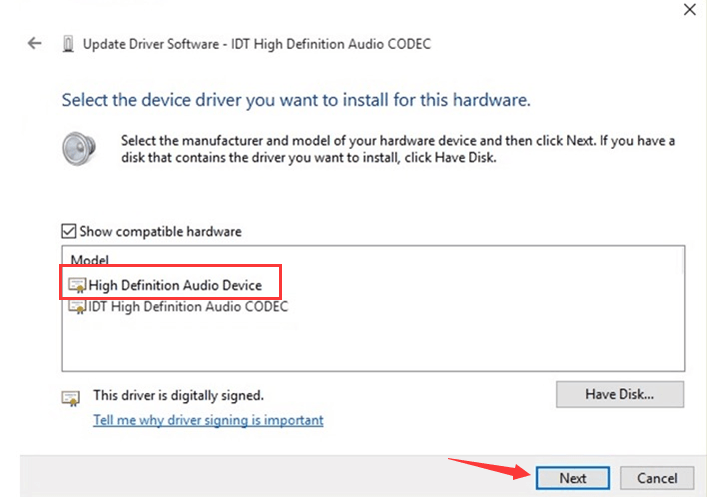
This solution should fix the problem. If not, proceed to Solution 2.
Solution 2: Updating Drivers Using Driver Easy
Windows Update doesn’t always provide the latest driver or install the driver correctly. So if you still could not fix the IDT High Definition Audio CODEC driver problem using Windows, use Driver Easy. With Driver Easy, you can update the driver within just several minutes. You just need to click here to download Driver Easy and install it on your computer now.
Driver Easy has Free version and Professional version. With Professional version, you can update the driver with just 2 clicks. No further steps are needed. Even more, you can enjoy free technical support guarantee. After you try using Driver Easy to fix the problem and the problem persists, you can contact us at support@drivereasy.com for further assistance regarding the issue. Our professional support team would help fix the problem ASAP. Just download Driver Easy now. You can have the problem fixed very quickly even you don’t know much about computer.
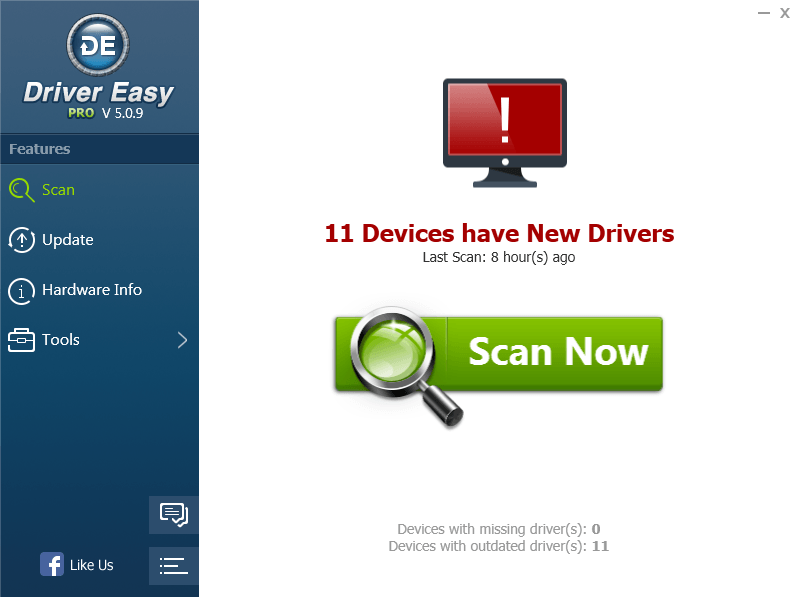
If you find this useful, please share it with your friends! Thanks.
“Windows found driver software for your device but encountered an error while attempting to install it.
IDT High definition Audio CODEC
A device attached to the system is not functioning.”
A device attached to the system is not functioning.”
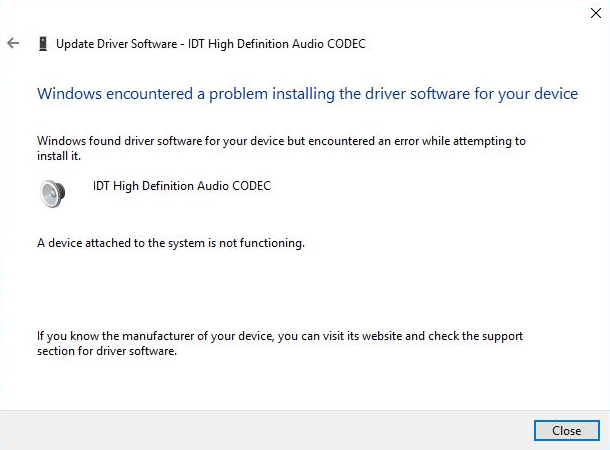
If you meet this problem while installing IDT High Definition Audio CODEC driver, just use the two solutions below, then the driver will be installed correctly.
Solution 1: Reinstall the Driver
Follow these steps:
1. In Device Manager, expand category “Sound, video and game controllers”.
2. Right-click on IDT High Definition Audio CODEC and click Update Driver Software… on the context menu.
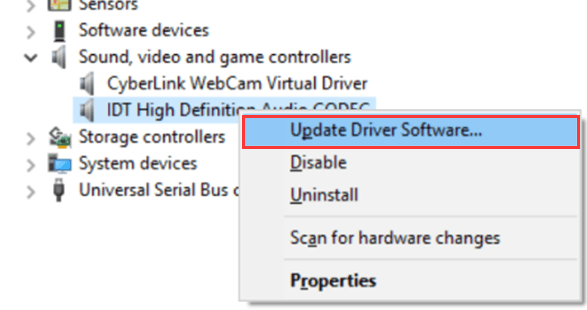
3. Click on Browse my computer for driver software.
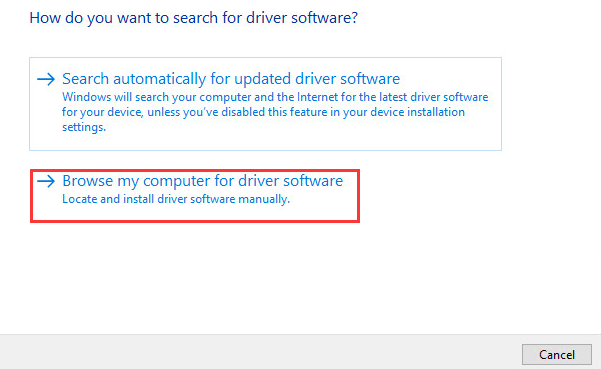
4. Click on Let me pickup a list of device drivers on my computer.
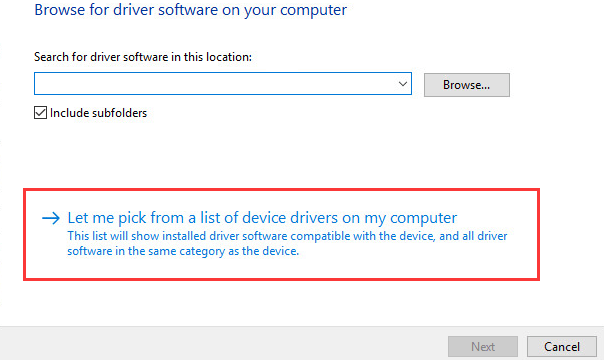
5. Select High Definition Audio Device (Not IDT High Definition Audio CODEC) and click Next button. An warning message might pop up, just click Yes button. Then the driver will be installed successfully.
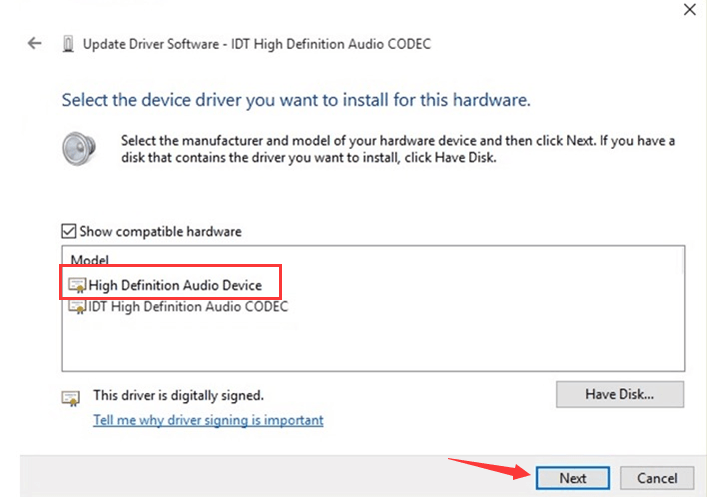
This solution should fix the problem. If not, proceed to Solution 2.
Solution 2: Updating Drivers Using Driver Easy
Windows Update doesn’t always provide the latest driver or install the driver correctly. So if you still could not fix the IDT High Definition Audio CODEC driver problem using Windows, use Driver Easy. With Driver Easy, you can update the driver within just several minutes. You just need to click here to download Driver Easy and install it on your computer now.
Driver Easy has Free version and Professional version. With Professional version, you can update the driver with just 2 clicks. No further steps are needed. Even more, you can enjoy free technical support guarantee. After you try using Driver Easy to fix the problem and the problem persists, you can contact us at support@drivereasy.com for further assistance regarding the issue. Our professional support team would help fix the problem ASAP. Just download Driver Easy now. You can have the problem fixed very quickly even you don’t know much about computer.
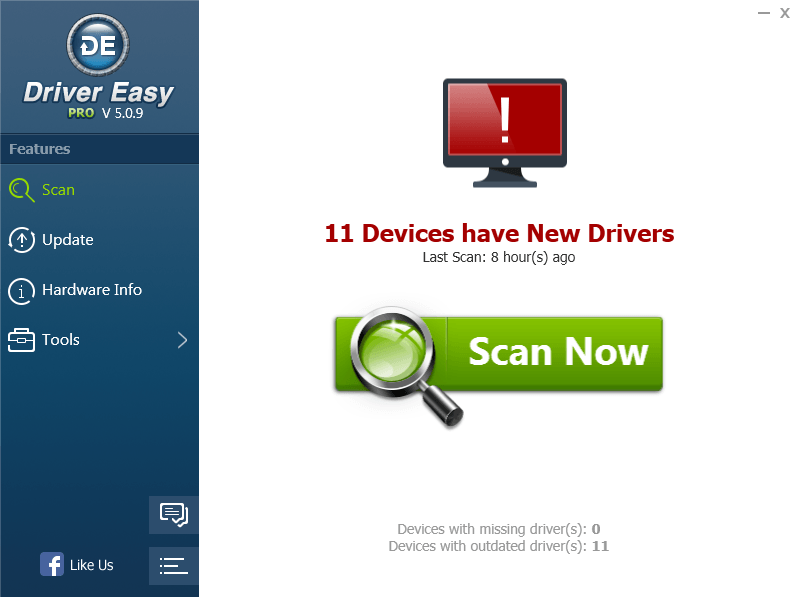
If you find this useful, please share it with your friends! Thanks.





0 comments:
Post a Comment